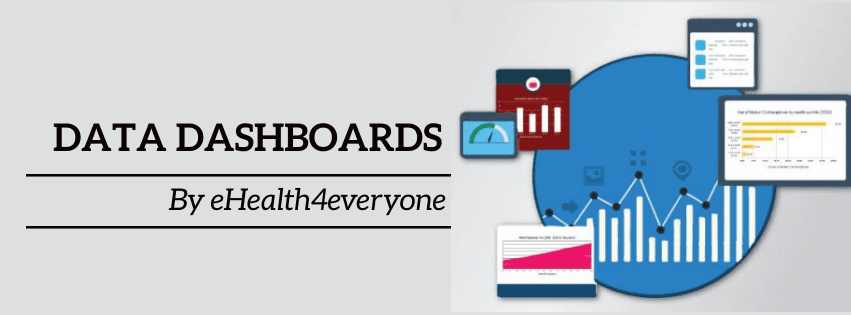Data is a key part of every business and/or organization and it’s essential that everyone knows how to present data to their clients or stakeholders for better understanding and decision-making. Businesses often have data that can be presented in different ways, but if it’s not presented correctly then it’s not presented at all. In this article, we will define data presentation and 7 different tips to present data effectively.
What is Data Presentation?
Data presentation is the process of putting up data in an attractive and useful manner such that it can be easily understood and interpreted. Data can be presented in three ways; as text, in tabular form or in graphical form. However, the methods of presentation must be determined according to the data format, the process of analysis to be used, and the information to be emphasized.
In many ways, data presentation is like storytelling and one of the most common mistakes presenters make is being so immersed in the data that they forget to view it from an outsider’s point of view. If the reader or reviewer cannot comprehend and understand the information presented, the data presentation has failed.
Tips to Effectively Present Data
1. Use the right data:
The most crucial element of data presentation is to guarantee that the data being used is related to the intended application. The data should drive the content and not vice versa.
2. Keep visuals simple:
Keeping your visuals simple helps to draw the audience’s eyes to your data, which is the first step in helping them understand what you are presenting. To do this, it is essential to remove extra clutter. Show only the data you are talking about and the essential elements (legends, keys, titles) that describe the data.
3. Use fewer colours:
While colours can help to provide context, using too much colour can overwhelm your audience and become a distraction. Instead, consider using the spectrum of a single colour to present your data.
4. Make visuals engaging:
By looking at your presentation, your audience should be able to get a clear understanding of the data and the possible conclusions. Creating a strong narrative with visuals or infographics can help with that.
5. Use high-quality aesthetics:
Making use of high-quality aesthetics in your data presentation can help to keep your audience interested. Using good proportions, and being consistent with your style, can help to make your visuals more appealing.
6. Add navigation aids:
It is vital to make your data understandable to whoever looks at it. Adding a legend or navigation aid to your presentation helps your audience to make sense of and better understand what they are looking at.
7. Choose the appropriate chart:
Carefully choose an appropriate chart/visual to convey the message you want someone to take away from your data. For example, use line charts to demonstrate trends; bar charts to emphasize differences, and so on.
Data presentation is of great importance, and in today’s competitive world, businesses need to present compelling arguments for their products and services in order to stay ahead of their competitors. Yet, all too often, companies either leave their data to speak for itself or present it in a way that is not compelling to the viewer. The latter is a poor choice because the viewer will be distracted by how the data is presented.
At eHealth4everyone, data analysis, visualization, and presentation are major aspects of our operations. We are globally recognized experts in dashboard engineering and visualizations. We help organizations clean, analyze, visualize and present their data, which helps to make better decisions.
To learn more about our data visualization and presentation services, visit our website at https://ehealth4everyone.com/portfolio-dashboard/ or contact us via bizdev@e4email.net. We are always at your service.
External links
https://www.ncbi.nlm.nih.gov/pmc/articles/PMC5453888/